I'm delighted to have guest contributor, Aaron Yamamoto, provide his perspective on how non-native English speakers can successfully prepare for and deliver a great presentation. Aaron's bio and contact info can be found at the end of the post.
What Makes a Successful Presentation?
The best way to share your information with your audience depends entirely on the situation. While TED-talk style interactive presentations might sound cool, they are a poor format when you need to bring across very detailed information or share the latest financial figures or research results.
Conversely, when your aim is to move your audience to action and inspire them, overloading them with data-heavy consulting-style documents will also be off-putting. The truth of the matter is most everyday business presentations will land somewhere in between - combining the right level of content with some visuals that make the content more engaging is key.
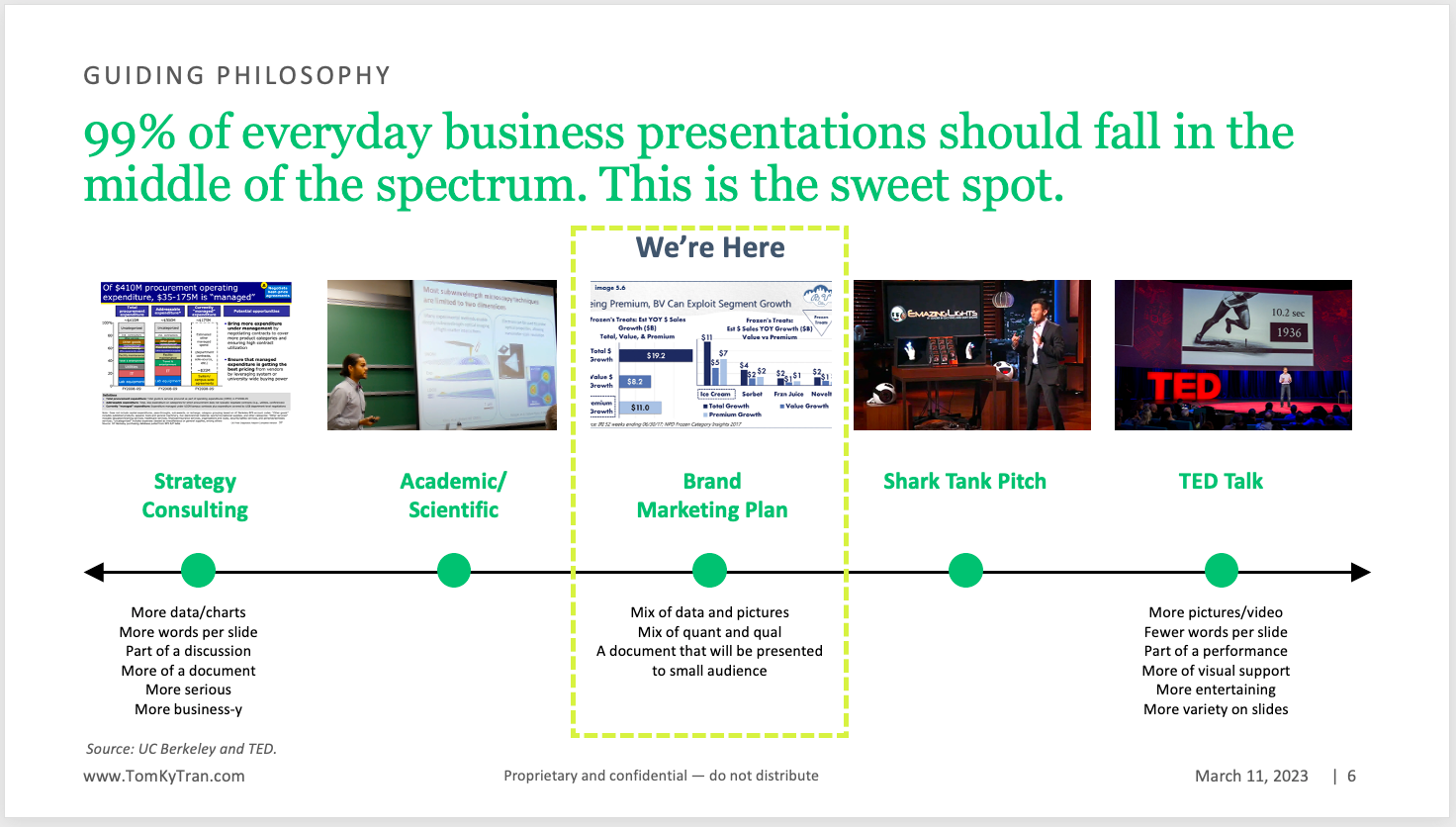
Check out a few of the presentation design ideas here for inspiration on what a great balance can look like. By following this balanced approach, you will be able to create a successful presentation document in 90% of situations.
As a non-native speaker, having a few more words on the page will help you for the actual presentation, as you will have pointers on what to say. Keep that in mind as we dive into how to create a great document and present it in a way to grab the audience's attention.
Top 5 Skills Successful Non-Native Presenters Have
If you are a non-native speaker like me, you might feel you are at an immediate disadvantage when having to share documents and data in a foreign language, in this case, English. It is important to remember that the fact you are attempting to deliver a presentation in a language other than your mother tongue is an amazing feat and achievement on its own, and it is important to feel this confidence as you get into the preparation and delivery of your document.
Successful non-native presenters have some winning skills in common, and by honing these for yourself, you can ensure your document and presentation will be very well received.
1. Diligent preparation
Non-native speakers know they cannot make a presentation up, and their chance to "talk their way out of a difficult situation" is harder than if they had to do it in their native language. That is why you will not find them doing a quick last-minute rush of putting together a few thoughtless words like a few native-speaker presenters do. Instead, non-native speakers take the time necessary to plan and prepare their documents properly, reviewing them multiple times until they have them just right. Furthermore, they will do the homework, comb through all relevant data, and double-check that all facts, data, and figures are accurate.
2. Clear structure
Non-native speakers know that it is vitally important for the audience to be able to follow them - even if their sentences might be a bit different or their accents sometimes harder to understand. The key to that is the structure: by making the document and presentation very clearly structured, it becomes easier for the audience to follow. A few ways to organize and structure information include:
- Timeline structuring: tell the story based on the actual timeline when it happened. This is great for presentations on the history of a company or a deal
- Problem-Solution structuring: here, the starting problem or question is explained, and then how it can be/was resolved. This is great when explaining how to address a challenge, like low revenue in the business report, or a failed experiment during scientific research
- Numbered structuring: similar to this chapter, it helps the audience to be prepared if you tell them how many points you will have. At the beginning of this segment, I told you we would be looking into the 5 top skills successful non-native presenters have. We are now at number 2 out of the 5, and I am sure it will be much easier for you to remember the points I am sharing here, as it will be anchored in your head around the number 5. You might not remember all of them in the end, but chances are high you will remember many, making this a successful way of sharing information.
You can learn more about structuring in this post about How To Structure Anything
3. Professional language
Non-native speakers know that sounding professional and confident in both their written communication and oral presentations can give them an edge at work. Therefore, non-native speakers take great caution in choosing the right words since they may not be familiar with more casual expressions. This helps avoid fluffy language and buzzwords, which are hallmarks of overconfident presenters with little content depth.
4. Combining words with powerful images
Non-native speakers know they need the words on the document to help guide them during the presentation - but also that images can carry a lot of the meaning and aid the audience in understanding, even if their sentences are not perfect. This is why they carefully choose visual elements that go along well with the words in their presentation. Don't forget: not just a light background or dark background, text boxes, and visual elements such as pictures and graphics can be visually appealing. Especially the white space, "the nothing" in between words and pictures can help in structuring and conveying the meaning and ideas.
5. Humility and resourcefulness
Last but not least is a trait or mindset that many successful non-native speakers have in common: humility and resourcefulness. They know they are not perfect, and they may stumble over words, but they are also not too proud to leverage help where possible. This is why they often use tools that can support them, such as spelling and grammar checks through Grammarly and even more advanced tools like JasperAi. More about great tools that can help non-native speakers can be found in this guide on the best AI tools and further down in this blog post.

Step-By-Step Guide for Making and Delivering a Successful Presentation
The ideation: how to create a good outline from a blank presentation
1. Brainstorm your ideas
At the beginning of a presentation, it can be difficult to start with an empty slide – that's why successful presenters always brainstorm their ideas before starting with the actual outline.
To help you get started, go through open-ended questions like: What is the goal of this presentation? Who is my audience? What information do I need to include?
2. Create a basic structure
Once you have all the necessary information, create a skeleton outline of the presentation. This helps identify topics and order so that the flow of the presentation is logical and easy for the audience. Refer to different structuring techniques. A simple "Introduction - Main part for today - Outlook" is a decent structure to start with.
My personal recommendation is to do this in a simple table with 2 columns, with column 1 labeled "main point" and column 2 labeled "content." Each row represents one major point to bring across, for example, row one could have under "main point": Sales forecast 2025.
3. Build on the structure
Once you have the basic outline, you can start to fill in the gaps with more detailed content. What is the main content that needs to be described in order to support the key content outlined for every point? This is where additional research and reading come in handy – to make sure that all points are supported by evidence or examples and that the presentation has enough depth for a better understanding of the topic.
The writing: how to write good content like a native speaker
Unless you have been in an English-speaking environment for a long time, chances are writing a perfect native-English-sounding text is a challenge for you. It certainly is for me. This is where having the small but incredible book The Elements Of Style by Strunk and White next to your laptop will come in incredibly helpful. It will ensure your grammar is top-notch. You can further boost the grammar through digital tools - my favorite (and free) choice is Grammarly. You can also consider using a professional writing and copyediting tool such as JasperAi, which cannot only complete sentences for you, but also can suggest an outline for you, write lists, and more. I have been using both tools to write this blog post. It is still all my thoughts and ideas, but perhaps a bit more fluently expressed.
Outside of the incorrect spelling and grammar, it is key to remember less is more - don't overload your document with unnecessary sentences and words. The shorter you keep your messages, the more natural and effortless they will sound.
The design: how to make a great PowerPoint presentation
Coming back to the point mentioned before, it is important to keep your presentations simple and try to focus on one key topic per page. Have a short and clear title, so your audience knows what your page is about. Explain the content in as few words as possible, and avoid fluff and filler words. Bullet points (also called bullet lists) work very well. Avoid serif fonts (the ones with the extra lines in the letters), and stick to simple fonts like Arial and mind your font size. The content on your PowerPoint slide should not be below a font size of 12 in Arial. Compliment your text with a few well-fitting visuals, don't add random pictures of sunsets when your text is on the latest business performance.
The practice: how to prepare for the big day
You will only be able to deliver a great presentation if you have prepared well before the big day. Read through your text multiple times and make sure you are familiar with all of its contents. If needed, write out notes for each slide so that you don't forget about vital points during the presentation. It is also important to practice a few times in front of a mirror or, even better yet, in front of family and friends. This way, you can gain an understanding of the time it takes to read through the content and make sure you are able to memorize your key points and phrases. I also like to record myself on my phone and watch the recording. It is super embarrassing at first but makes me realize quickly what to tweak.
The delivery: how to present confidently
Finally, don't forget that confidence is key: if you look confident and speak with clarity, most people won't mind that you stumble over a word here and there. To this point, I recommend you to watch this TED talk on power posing - "Fake It Till You Make It". Spend a moment before your presentation in such a powerful pose. If you cannot do it in public, why not head for the bathroom where nobody will look at you. It might sound a bit wacky, but bringing your body into a confident position will do wonders for your self-confidence

Getting Started: a Few Resources To Help You
Writing tools
Grammarly
Grammarly is a free spell-checker that you can install on your desktop and use as a browser plugin. No matter what and where you write text, it will automatically (in the background) check your sentences and highlights any words and phrases that need to be improved. There is a premium version that helps you even more with the tone and such, but I personally am fine with the free version.
ChatGPT
ChatGPT4, the latest release from the renowned AI tool, has added some incredible features to its repertoire. It can now create text in any language and style – a powerful asset for brainstorming projects! Though this automated writing assistance is invaluable, you'll want to ensure that it's used as a supplemental aid since ChaptGPT (and most AI tools) output is easily identified with an AI detector. Additionally, be sure to fact-check your generated content; though useful for jumpstarting ideas creation processes, sometimes wild facts are concocted by these machines!
JasperAI
Jasper is a unique AI tool that can help you brainstorm ideas for your PowerPoint presentation. It works by analyzing the inputs to discover patterns or relationships between factors, which you can then utilize in crafting your presentations. Additionally, JasperAI provides a library of ready-made templates that you can modify to fit your needs. These features make it a great choice for brainstorming creative and effective presentations.
How-to-guides and blog posts
- How to Create a Persuasive Presentation with ChatGPT
- How to Prompt ChatGPT while using PowerPoint
- The art of the headline: How to make your PowerPoint slides stand out
- MBA Business Presentation Design for New Grads and Non-Business Majors
- Mastering Audience Engagement: The Ultimate Guide to Captivating Presentations
Videos
- Fake It Till You Make It
- A word game to communicate in any language
- Presenting in English When English Isn't Your Native Language
- How I Overcame My Fear of Public Speaking
About the Author

Aaron Yamamoto
Aaron is the founder of jiishinya. where he helps people independent of their gender, background, or education, achieve success financially and privately. Despite learning English much later in his life (his native language is Japanese), he has been able to successfully navigate the professional business world in English.


